Database Manager
Introduction
The DatabaseManager is a class that provides a set of methods to interact with the database. It is responsible for creating, updating, and deleting records in the database.
import { DatabaseManager } from 'pocketto';
DatabaseManager.connect('default', {
encryption: false,
silentConnect: false,
dbName: 'default',
adapter: 'memory',
auth: {
username: 'admin',
password: 'password'
},
});
Slient Connect
By default, when connected to the database, it will show a message in the console.
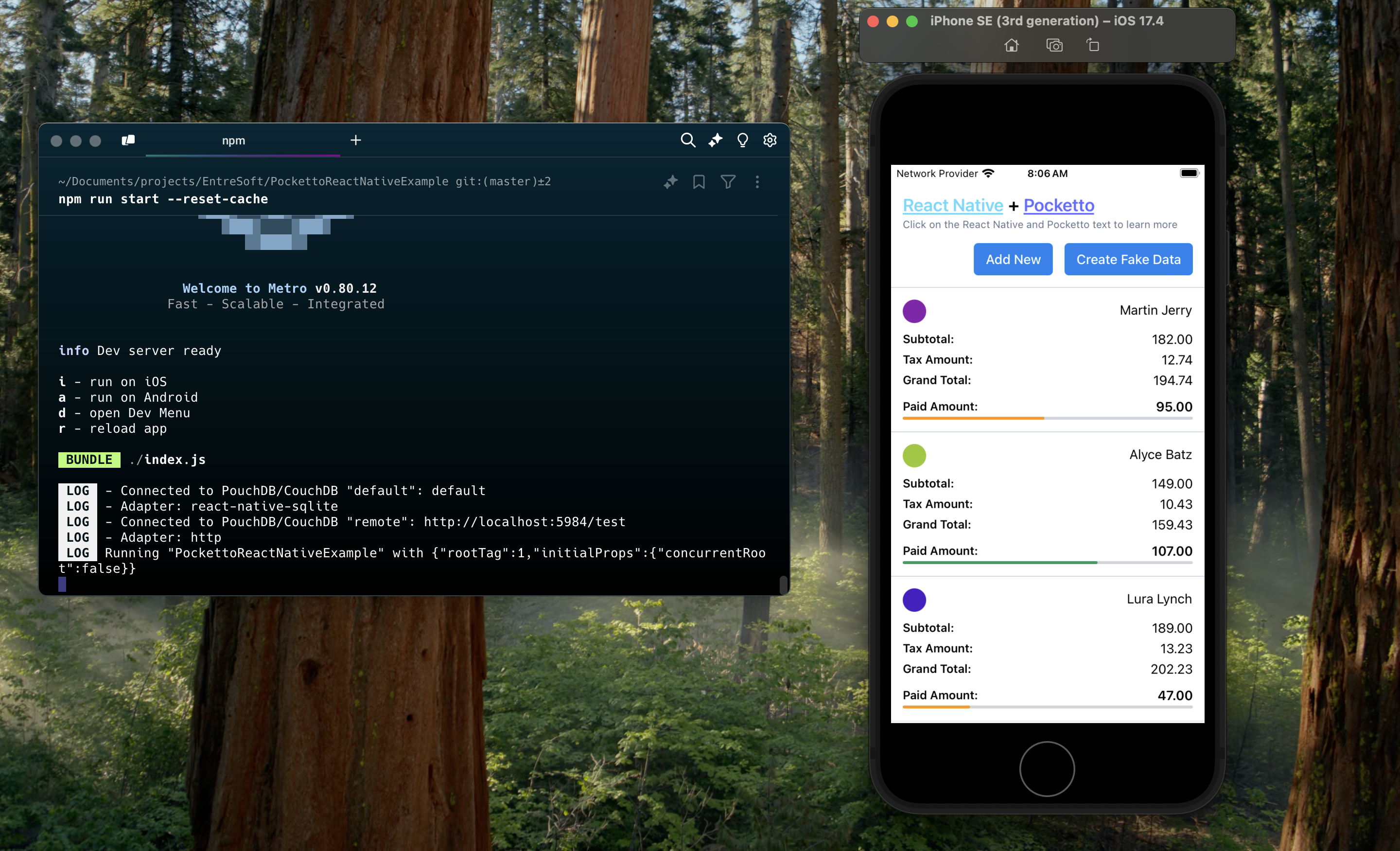
You can disable this message by setting the silentConnect option to true.
DatabaseManager.connect('default', {
silentConnect: true,
});
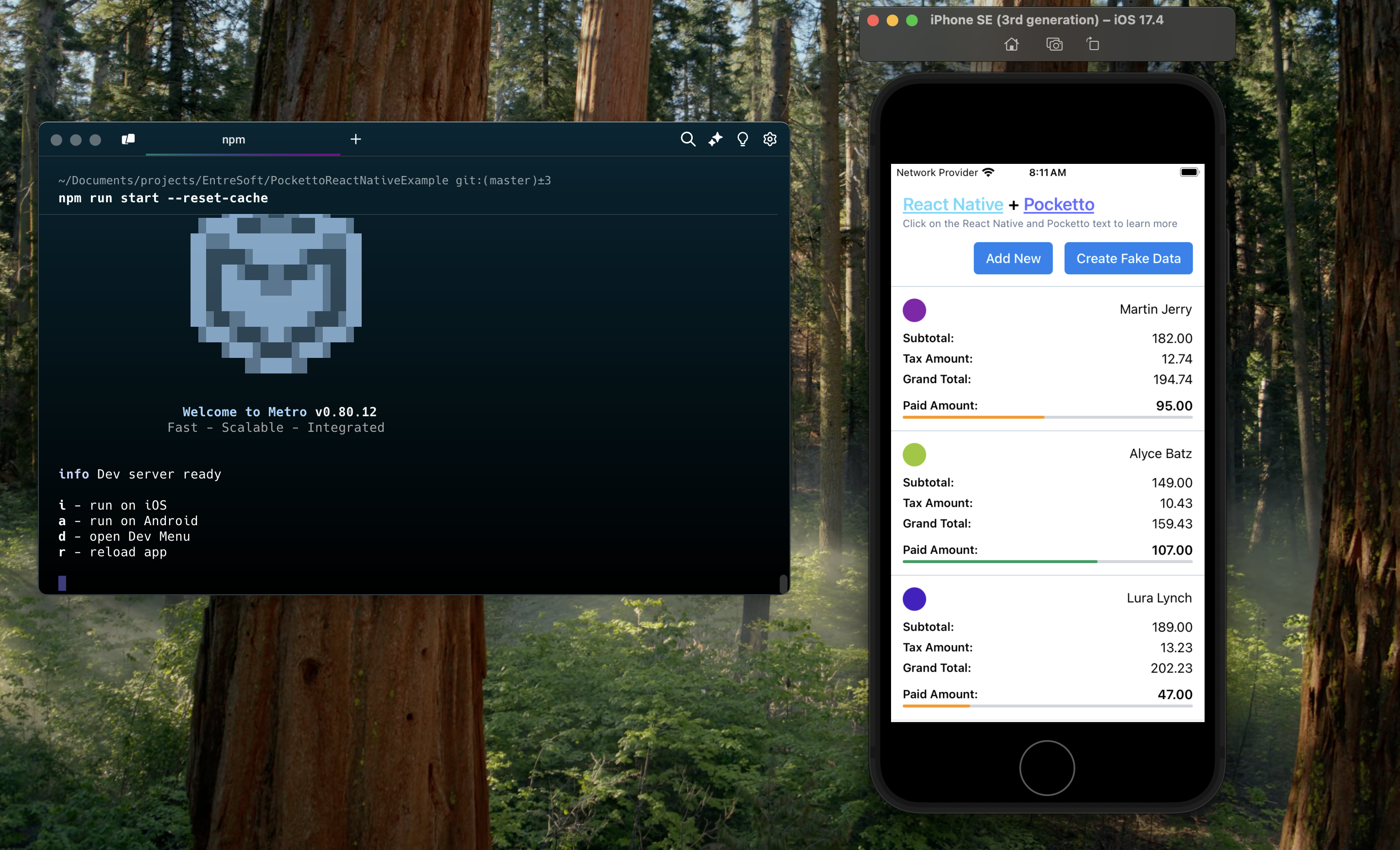
Database Name
You can specify the name of the database by setting the dbName option.
DatabaseManager.connect('default', {
dbName: 'my-database',
});
Then, you can use DatabaseManager.get() to get the database instance.
const db = DatabaseManager.get('my-database');
Authentication
You can specify the username and password to authenticate with the remote server.
DatabaseManager.connect('http://localhost:5984', {
dbName: 'remote-database',
adapter: 'http',
auth: {
username: 'admin',
password: 'password'
},
});
Adapters
The DatabaseManager uses adapters to interact with the database including:
memory: An adapter to store data in memory.idb: An adapter to store data in IndexedDB.leveldb: An adapter to store data in LevelDB.websql: An adapter to store data in WebSQL.http: An adapter to store data in a remote server.
React Native Adapters
react-native-sqlite: An adapter to store data in SQLite database in React Native.
Encryption
For more information on how to encrypt data, see Data Encryption.